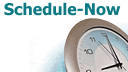|
|
|
|
School ClubsMary decided to try Schedule-Now.Net. It was free for 30 days anyway so there was nothing to lose. There are 3 things it asks for. First was her name and email address and setting up a password for her. Second was the Club ID and Name. No problems here. But the third item was setting up a resource. She didn't have a resource to setup. She tried to move on, but the form required a resource. After looking at the "Help" section she decided what would work best for them was to just use "Special Event" as the resource. Next, Mary entered everyone else's information, First Name, Last Name, phone number and email address. A fair amount of work, but the new secretary of the club was having to do this every semester. This time it will be done and who ever takes over the job next semester won't have to re-do all this work. As secretary, Mary was responsible for the monthly newsletter. Although she was able to send it out to everyone as an attachment, there were always people that said they never got it for one reason or another. So, Mary looked at the Files section. She found it was very simple to upload the newsletter so anyone that didn't get to see it could download it anytime they wanted. Although there are approximately 50 members in the club. The club only had one resource, so Schedule-Now.Net was only $5.95 per month.
|
The Nursing College has a club with approximately 50 members. They don't have anything they need to schedule (ie: a resource), but have found Schedule-Now.Net useful in several other ways. Other useful features of Schedule-Now.net were the Files section where they kept all the news letters. The Discussion Forum also turned out to be very useful for discussing certain medical issues, classes and teachers. It is also just a super easy way for everyone to communicate and keep in touch with people graduating and leaving each year.
|
|
|
|