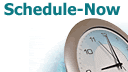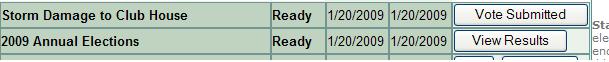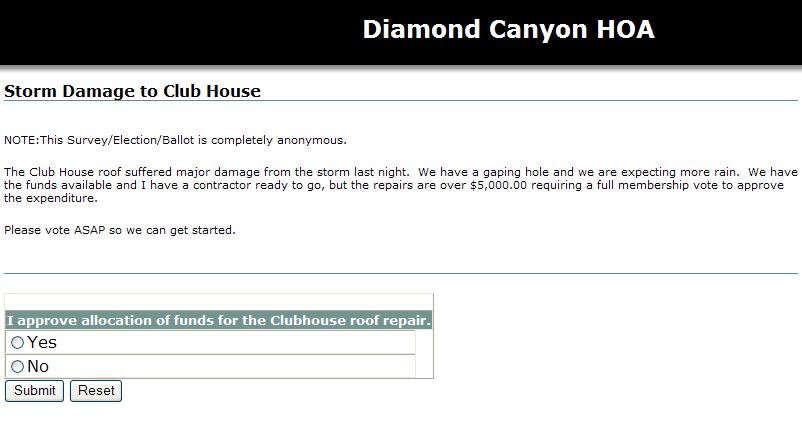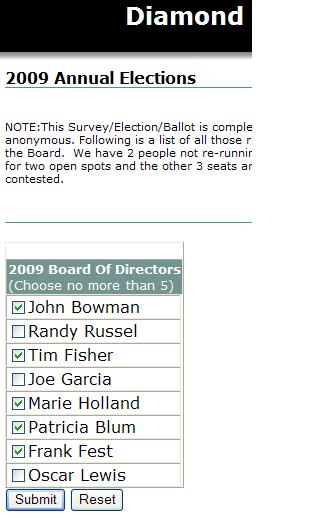|
|
|
|
Voting - Home Owners AssociationHello and Welcome to Schedule-Now.netYou are most likely viewing this page because you are interested in VOTING. Schedule-Now.net may not seem to be the right place but read on and I think you will see you have found an effective easy answer and yes it is FREE. VOTING is one feature of this site, the other features are available but not necessary. Here is a quick overview of the process of holding an election - and VOTING for FREE. Steps are as follows: 1) Sign up your group. 2) You will be presented the login page with the information you just entered. You now have a fully functional system for your group and you are the first member and also the administrator for the group. You will receive a welcoming email. Now enter each member of your group. They will be sent an email with login information. 3) Create the ballot. The ballot has a short name that will show up on the listing of all ballots. You can also add a long narrative if there is more explaination needed. You enter start and end dates. By using this you can have an election all set up and ready to go. Once it hits the begin date, people will have the button on the right change from "Wait" to "Vote". Once they vote the button will change to "Vote Submitted". At the end of the election, which happens either when you pass the Ending Date or all votes have been cast, the button will change to "View Results". The election can be anonymous, or you can make it public. Each election will have a NOTE: at the top informing the voters as to whether the voting is public or not. If your board/a small subgroup wants to hold an election, they can do so by restricting who can vote on the issue.
4) OK, you've voted, you got your results. What happens next. Well, it was a 30 day free trial. You will get a billing notice in 30 days, if you like the system and will be continuing to use it and the other features pay the bill. Otherwise ignore it and within 7 days you will get a notice that the organization/group has been blocked from logging in. Please note that you will find most of the ads are removed after you are a paying client. We are OK with you using it for 30 days, now you know about us and maybe sometime in the future when you need a tool such as this and you'll think of us. Remember 30 days free, unlimited users, you are billed after 30 days based on the number of resources, which for a "voting only" group is probably going to be 1 resource for a total of $5.95 mo. If you have additional questions or concerns, please click on the contact us link at the bottom. Click on the FREE TRIAL SETUP button on the top right to get started now.
A Case Study.John lives in a neighborhood that has a Home Owners Association. He is a member of the board and his duties include oversight of the common areas maintenance. There is a limit on what he can spend. If its over a certain amount it must be approved by the board and there is another threshold where he must have the approval of the full membership. It is now extremely easy to setup a ballot for all or some of the HOA members to vote on. John goes to the Voting/Elections menu, Adds a ballot - "Storm Damage to Club House", Adds one question with the options/choices being Yes or No and setting it up so there is only 1 correct selection. He clicks on "Done", and we have a ballot with everyone able to logon and vote.
The first time was a little more work in that before creating any ballots all the members had to be entered. John signed up the Association - a quick 3 step process. Although Step 3 asks for a resource which at the time the Association wasn't interested in - He just left the defaults there. After that it is just a matter of adding each member. Each person requires First Name, Last Name, and email. The email will send an automatically generated password and login instructions to the person's email. Everyone then has a unique logon, they can reset their own password later if they wish. Logging on to the system was very simple too. You just need the ID for the organization/club/association. John chose DiamondHOA when he set up the Association, your first name, last name and password and you are in. In addition to this Diamond HOA used the voting feature of Schedule-Now for the annual board elections. Elections can be anonymous or public. You can have same day elections so you have results as soon as everyone votes or schedule the voting to start in the future and end on a certain day. Above is an example of a question that only allows 1 answer. Below you can see a different question where you can select up to 5 correct answers. Yes you can have unlimited questions on each ballot and they can be a mix of all types of questions.
|
John lives in a neighborhood that has a Home Owners Association. He is a member of the board and his duties include oversight of the common areas maintenance. He has found Schedule-Now.net to be extremely helpful with getting approvals for emergency captial item purchases. He can setup a ballot to get the community approval he needs, notify all members to vote within 10 minutes.
|
|
|
|